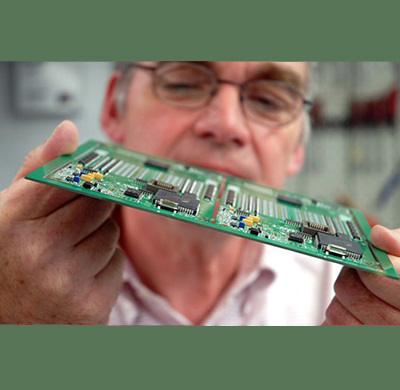Repair and Refurbish Printed Circuit Boards (PCBs)
Rom-Control’s core business is refurbishing control systems which usually includes a failed circuit board (PCB). So how do you diagnose and fix a PCB?
Background
Like any other electronic part, the PCBs and the components mounted on them can fail, and as we at Rom-Control have seen, frequently do. As PCBs can these days be highly complex, troubleshooting and repairing the PCBs and the components mounted on them does require patience, intricate technical knowledge, and the right replacment parts.
When repairing a PCB, identification and locating the exact failure is paramount as one bad component can damage many others on the same board known as the domino effect. It is not easy to locate the originating fault in a non-functioning PCB assembly and many consider it a “black art”, however a preliminary visual inspection of the PCB assembly by a trained eye can provide a lot of clues about the status of the board and associated components plugged into that board.
What are Printed Circuit Boards
Printed Circuit Boards (PCBs) are the basic building blocks of electronic devices that are used to connect different electrical and electronic components together by using electrically conductive tracks. PCBs are found in almost every electrical appliance such as computers, monitors, cell phones, industrial robots, automated machinery, etc.
Based on the number of layers, PCBs are classified as single-sided, double-sided and multilayer boards. Single and double-sided PCB is simple but multilayer boards contain three or more layers and are used for sophisticated industrial products such as microprocessors, variable speed drivers, Programmable Logic Controllers, etc. The PCB consists of a board with inner copper layers that are engraved during the manufacturing process leaving conductive tracks of copper. The tracks allow for the connection of circuit pieces such as integrated chips, capacitors, resistors etc. using either hole or surface mount technology. The copper layers can be laminated with insulation material to keep it safe from the environment.
PCB failure Inspection Techniques
Manual Visual Inspection
Manual Visual Inspection (MVI) is a good easy way to initially examine a PCB. Our technicians always inspect visually first with the naked eye but usually with optical magnification. Magnification is desirable to find hairline cracks and trace particles lodged in some surprising places. MVI has several advantages over other types of inspection due to its simplicity and its low cost.
The key to visual inspection is experience, the more you do this, the more the ‘tell-tail’ signs of damage are interpreted and the originating fault quickly diagnosed. As an example, our technicians have years of experience honing this skill and it is amazing how they can detail why the fault occurred and the way it propagated through to other components. If you have limited experience though, it is generally a good idea to access drawings and design specifications.
The advantages of visual inspection are limited as it doesn’t allow you to inspect components that aren’t within your line of sight or test the integrity of components that visually look undamaged. In addition, hidden solder joints can’t be checked via this method and it can be rather difficult to inspect complex boards.
Visually inspecting a PCB uncovers the obvious damage, such as burnt or scorched components, overheating, and physical damage. Sometimes burnt components cannot be seen as easily by the naked eye which is why we use magnifiers or even a microscope. Things like failing capacitors though often bulge significantly indicating damage are however rather easy to locate.
What to look for.
Loose / Broken Connections
Before repair and after the PCB’s are refurbished and installed in the cabinet, check to see if all the circuit boards are plugged in tightly and that connectors plugged into them are seated properly and securely. If there is more than one PCB, check them all. Many circuit boards have multi-pin edge connectors and it is easy to not think it is plugged in but in actual fact has a broken or bent pin, or may not have been pushed home. Whilst diagnosing, you can also remove and reinsert these circuit boards to ensure that they are plugged-in fully and each leg is making good contact. Look if their pins are shiny and bright and not dull and corroded, clean if necessary.
Look for broken leads on the board’s discrete components. Some devices have tiny leads that can easily break off at the circuit board level. IC legs can get bent or even broken by mishandling. Observe carefully any cracks on the PCB which can lead to a broken circuit or even damaged components.
PCB Odours
You can smell the characteristic odour of a charred board. In many cases, the defect component itself may have been consumed in the generated heat so you may not be able to locate the initiating event or component.
Components or parts such as capacitors, transformers, transistors, and resistors may show a burn or scorched mark when inspected visually. Burnt stains and foul smell can identify the overheated components but you need to find out why they overheated. However, finding the root cause of a burnt PCB is often rather difficult to find by visual inspection alone. Rom-Control incorporates proprietary techniques including infra-red spectrometry to find components that have experienced elevated temperatures and identifying the cause.
Debris or environmental damage
Over time, water, dust, and creatures can find their way into the equipment and build up to a point where you must take action to prevent permanent damage. Cabinet fans and component cooling fans that keep the PCB temperatures low also pull in dust and debris directly onto the PCB. This results in a build-up of dirt and grime on the PCB which may overheat or it may even short circuit some components and fatally damage the system.
If a high conductive liquid such as water comes in contact with an active PCB or device, it can also lead to short-circuits and other damage. A technician can review liquid spills on the PCB to determine if the damage occurred due to liquid or moisture incursion. Depending on how the liquid has affected the components, repairs can be very simple or a complete refurbishment necessary.
Corrosion Issues
Corrosion, or rather oxidation, naturally occurs as devices age. Over time the metal connectors react with air and moisture to form an oxide layer commonly known as rust or rot, which creates extra resistance in the circuit. While rust is the most familiar form of corrosion, there are other metals and their corrosion effects that lead to degradation in the performance of the PCB. Damage due to rust and corrosion can be observed visually to indicate the cause of failure of the PCB or its components but most of the time the PCB must be removed from the equipment to be properly inspected.
Soldering Problems
A poor solder joint or bridge is another common item found during a visual inspection. Good solder joints should always look smooth, even, and shiny. A dull-looking solder joint indicates that there is some defect in the joint. Also, look for any solder bridges between tracks causing minute shortages. You may also observe tainted yellow crust on the pins of chips; this is the solder flux that can accumulate on the soldered point. These issues can be checked visually but a lot of care must be given when repairing to ensure heat stress does not become a factor and affect the component.
Component Age and Chemical Fluid Leakage
Capacitors typically deteriorate to the point where they do not perform within specification. This can typically be over 10 years but the environment is a major factor. Therefore visually inspect capacitors, particularly electrolytic capacitors, for cracks, bulges or leaks, and if visible then replace the capacitor to resolve the issue. Because of capacitors’ limited life, they are often the cause of problems. This is why Rom-Control routinely will replace every capacitor with every repair/refurbishment as a standard operating procedure
Why repair is better than replacement?
This is the standard question we hear at Rom-Controlquite often and we understand that replacing with new may seem like the best option, but most of the time it is the most costly and usually the most time-consuming option. When faced with this question, the things to consider are;
a) A new control system off the shelf was probably assembled overseas and kept in a warehouse before it was shipped to the distributor. The distributor may have kept it on his shelf for many years waiting for someone to purchase it. Therefore by the time you purchase, the equipment could already be nearly ten years old. Many of these new control systems (we know) have already deteriorated through age or simply in the environment, they were warehoused eg. hot or freezing.
b) Refurbishment of your existing control system is typically half the cost of the new system list cost.
c) The new control system will usually be a superseded version of the equipment you are replacing. This could result in expensive and sometimes complicated modifications to your machine to physically install. In addition, the superseded models mean that you will have to undertake major electrical/electronic modification to integrate into the machine.
d) your existing control stores the configuration parameters of your machine and processes. In most cases, after a refurbishment, the configuration settings is still available. With a replacement, this must all be determined and re-set up.
e) Refurbishment of your existing control system by Rom-Control provides you with a full 12-month warranty which is the same as if you purchased a new system.
ROM Control has expertise in troubleshooting and repairing PCBs of almost any type of equipment. If you think repair and refurbishment is a good option for you, then contact ROM Control. We can repair and refurbish your PCBs at a fraction of the cost of a new board. Call us.